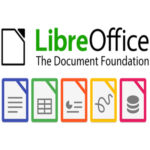A free PC optimizer called CCleaner for Windows makes room on your computer by deleting useless things including cookies, unneeded data, and temporary files. This Piriform tool performs routine checks and identifies the components that cause performance issues with your computer.
Why We Choose CCleaner ?
The PC’s operating system gets cleaned and tuned with CCleaner. It is one of those free PC apps that is really effective at removing temporary files.
- Clean your PC from unwanted temporary files an virus files to run smoothly
- Last updated on 05/01/23
- Best Cleaner for PC/Laptops
- Also available on Mac.